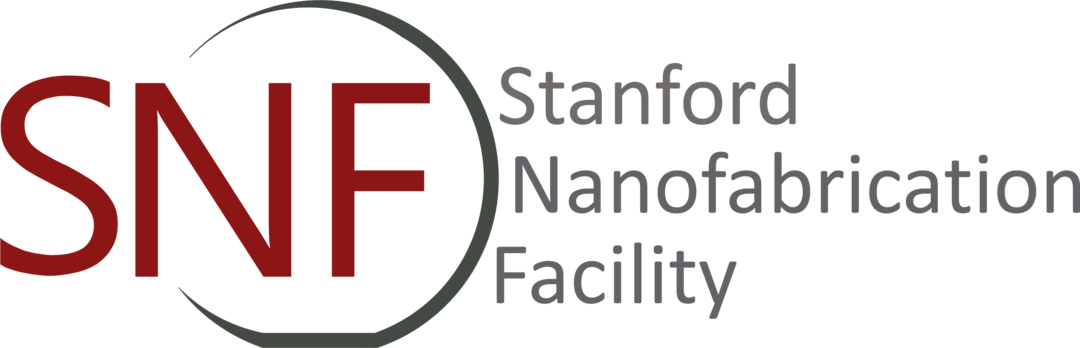All About NEMO
As of February 1st, 2024, the SNF will be using the Lab Management Software (LMS) NEMO, developed by NIST
Important Links
- Nemo web address: https://nemo.stanford.edu
- Staff Support: nemo-admin@stanford.edu
SUNet ID and email
- Your SUNet ID and password are required to log into NEMO. This is NOT the 9 or 10 digit number that is assigned to you by Stanford, but the alphanumeric ID that you have chosen for yourself when you were first sponsored for a SUNet ID. We have activated SUNet ID's of all current non-Stanford affiliated labmembers who have used the lab in the past year. If you have trouble logging in, contact snf-access@stanford.edu and we will check that your SUNet ID is currently active. If you have forgotten your password, follow the instructions to "Reset your forgotten password" on the UIT site.
- Stanford's two-factor authentication for your SUNet ID is required for remote login for IT security reasons; this will need to be refreshed every 24-hours on whatever device you use (this is not required for lab kiosks.)
- You can set your alternate contact email in NEMO by clicking on the tool "cog" icon to change your personal user settings. (For NEMO launch, everyone's "default" email was set as follows. Stanford affiliates = SUNet ID email; non-Stanford affiliates = badger login. If you wish to change your default email, send a request to nemo-admin@stanford.edu)
Member User Guide
This is a living document, with procedures for:
- The transition between Badger and NEMO on Jan. 31
- Signing into NEMO, reservations, enabling/disabling tools, shutdown/comments, purchasing consumables
- Viewing/customizing calendars
- Communications: mail lists, adjustment requests
- Viewing usage and purchases
- The Kiosk feature
NEMO Kiosk
Access NEMO on lab kiosks with a tap of your keycard. Kiosks are always on, fast to log into, but are limited to reservations (now) and tool enable/disable (starting Feb. 1). Register your card using this Google form or at the station at the gowning room entrance. You will need the six digit number on the BACK of your keycard after the "*". Your card should be activated within a working day.

What about Badger??
Badger will remain operational through February to allow access to Reports; however, no transactions made on Badger after Jan. 31, 2024 will be processed. After 25 years of Coral/Badger, we will bid a fond farewell on March 1. We acknowledge there will be growing pains with NEMO, but it is clear that our future is with an open-source platform that will grow and evolve with SNF. We welcome thoughts and suggestions to make NEMO better for labmembers and lab operations -- look out for meeting announcements -- and always feel free to email nemo-admin@stanford.edu.